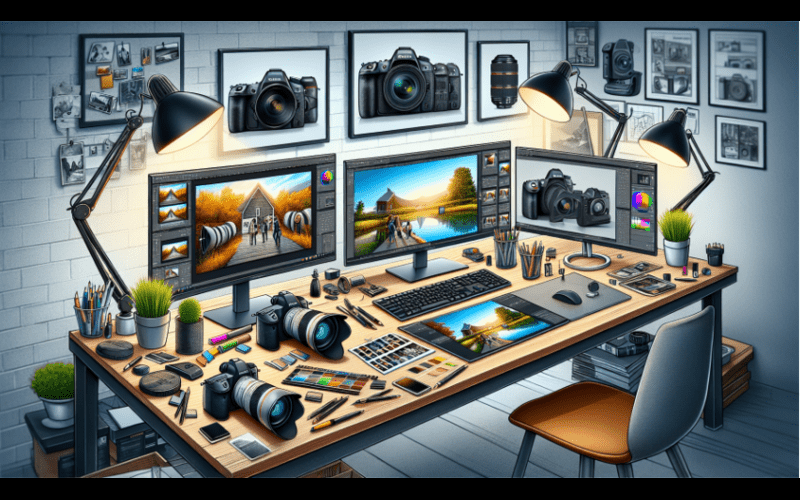When it comes to photo editing, having the right monitor is crucial. You’ll be spending a significant amount of time in front of it, so it’s important to choose a monitor that provides accurate colors and contrast for your photos. In this blog post, we will explore some of the best monitors for photo editing currently available in the market.
Table of Contents
- BenQ SW271C 27: The Best Overall
- LG 27UN880-B 27: The Best Ergonomic Design
- ASUS ProArt Display PA279Q: The Best Value
- Dell UltraSharp U2720Q: The Best Display
- HP 24m 24fw: The Best Budget Option
- FAQ
- Conclusion
BenQ SW271C 27: The Best Overall
The BenQ SW271C 27 is our top pick for the best overall monitor for photo editing. This slim and stylish monitor offers a range of impressive features that make it an excellent choice for photographers. With its unique design, including a rotatable screen that can be used in portrait mode for editing portrait images, this monitor is both functional and visually appealing.
One standout feature of the BenQ SW271C 27 is its display. With a maximum resolution of 3840×2160 pixels, it delivers a 4K Ultra HD display that offers exceptional clarity and detail. The IPS technology ensures accurate color reproduction, and the monitor’s refresh rate of 60Hz is ideal for photographers.
Additionally, this monitor utilizes AQColor technology to deliver Adobe RGB and sRGB color spaces, ensuring precise color accuracy while editing your photos. It also features HDR technology for an increased dynamic range between black and white. Another unique feature is the Paper Color Sync software, which allows you to preview your photos and get an idea of how they will look in the final print.
In terms of connectivity, the BenQ SW271C 27 offers HDMI ports, a display port, USB-C, USB, USB 3.1, and an SD card reader. Overall, this monitor is a great choice for photographers who value color accuracy and advanced features.
LG 27UN880-B 27: The Best Ergonomic Design
If you prioritize ergonomic design in a monitor, the LG 27UN880-B 27 is an excellent option. This monitor is made of sturdy plastic and features a strong metal handle that prevents any unwanted movement. It offers flexibility and adjustability, allowing you to find the perfect viewing angle for your needs.
The LG 27UN880-B 27 is a 27-inch monitor with a display resolution of 3840×2160 pixels. The IPS display delivers clear and crisp images, and the LED technology ensures better contrast control and picture clarity. This monitor also boasts a 99% sRGB color gamut, making it one of the best displays for photo editing.
In terms of connectivity, this monitor includes a display port and an HDMI port. Its USB-C port provides additional versatility for connecting various devices. Overall, the LG 27UN880-B 27 combines a great ergonomic design with impressive display capabilities, making it a top choice for photographers.
ASUS ProArt Display PA279Q: The Best Value
For those looking for a monitor that offers excellent value for money, the ASUS ProArt Display PA279Q is worth considering. While it may not be the best in terms of ergonomics, this monitor delivers outstanding features that are essential for photo editing.
The ASUS ProArt Display PA279Q comes with an ergonomic design that allows for easy adjustment to find the perfect viewing position. The monitor is made of sturdy plastic and features a metal stand that ensures stability and prevents any wobbling.
With a display resolution of 2560×1440 pixels, this 27-inch monitor offers a WQHD IPS display that produces rich and vibrant colors. It covers 100% of the sRGB color gamut, ensuring accurate color reproduction for your edited images. The monitor also includes features such as ProArt Palette, Flicker-Free technology, and Low Blue Light technology for eye protection.
In terms of connectivity, the ASUS ProArt Display PA279Q offers HDMI, DisplayPort, and a USB hub for connecting various devices. Overall, this monitor provides excellent value for photographers who want high-quality features without breaking the bank.
Dell UltraSharp U2720Q: The Best Display
When it comes to delivering a sharp and crystal-clear display, the Dell UltraSharp U2720Q is unmatched. This sleek and thin monitor offers an impressive display that enhances your photo editing experience.
The Dell UltraSharp U2720Q features a 27-inch screen with a display resolution of 3840×2160 pixels. The anti-glare screen improves vision and reduces eye strain, even during long editing sessions. The LED backlighting ensures a clear and vibrant image, while the IPS technology provides a wide viewing angle.
This monitor covers 99% of the sRGB color gamut, guaranteeing accurate and rich colors for your edited photos. It offers connectivity options such as DisplayPort, HDMI, USB Type-C, and USB 3.0, providing versatility for connecting various devices.
While the Dell UltraSharp U2720Q lacks HDR support and adaptive sync, its outstanding display quality makes it an excellent choice for photographers who prioritize image clarity and color accuracy.
HP 24m 24fw: The Best Budget Option
If you’re on a tight budget, the HP 24m 24fw is a great choice for a photo editing monitor. Despite its affordable price tag, this monitor still offers impressive features that cater to the needs of photographers.
The HP 24m 24fw features a sleek and thin design, making it perfect for office settings. The metal stand allows for tilting the monitor forward and backward, providing flexibility for a comfortable viewing experience. With a screen size of 24 inches and a display resolution of 1920×1080 pixels, this monitor offers a Full HD display with IPS technology for wide viewing angles.
This monitor also covers 99% of the sRGB color gamut, ensuring accurate color reproduction. It features a 75Hz refresh rate and a 5ms response time, and it utilizes AMD FreeSync technology for a smoother and tear-free display.
Connectivity options include DisplayPort, HDMI, and VGA connectors. Despite its budget-friendly price, the HP 24m 24fw provides great design, AMD FreeSync support, and accurate color reproduction, making it a reliable option for photographers on a budget.
FAQ
1. Why is color accuracy important for photo editing?
Color accuracy is crucial for photo editing because it ensures that the colors in your edited photos are true to life. A monitor with good color accuracy allows you to make accurate adjustments to your images and ensures that they will look as intended when printed or viewed on other devices.
2. What is the difference between IPS and LED display technologies?
IPS (In-Plane Switching) and LED (Light Emitting Diode) are not mutually exclusive display technologies. IPS refers to the panel technology used in the monitor, which provides wider viewing angles and better color accuracy. LED, on the other hand, refers to the backlighting technology used in the monitor, which provides better contrast control and picture clarity.
3. What is the significance of the sRGB color gamut?
The sRGB color gamut is a standard color space that ensures consistent color reproduction across different devices, such as monitors, printers, and cameras. A monitor with a high sRGB coverage percentage means that it can accurately reproduce a wide range of colors, resulting in more accurate and vibrant images.
4. What are the benefits of HDR technology in a monitor?
HDR (High Dynamic Range) technology in a monitor increases the dynamic range between black and white, resulting in more realistic and detailed images. It enhances the contrast and allows for a wider range of colors and shades to be displayed, providing a more immersive viewing experience.
5. What is the purpose of AMD FreeSync technology?
AMD FreeSync technology is a display feature that syncs the refresh rate of the monitor with the graphics card’s output, eliminating screen tearing and stuttering. This technology ensures a smoother and more enjoyable viewing experience, especially during fast-paced scenes or when playing games.
Conclusion
Choosing the right monitor for photo editing is essential for achieving accurate and vibrant colors in your edited photos. The monitors mentioned in this blog post offer a range of features and cater to different budgets and preferences.
Whether you prioritize color accuracy, ergonomic design, or an affordable price, there is a monitor on this list that will meet your needs. Remember to consider factors such as display resolution, color gamut coverage, connectivity options, and additional features when making your decision.
Investing in a high-quality monitor will greatly enhance your photo editing workflow and ensure that your edited photos look their best. Happy editing!